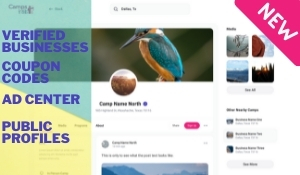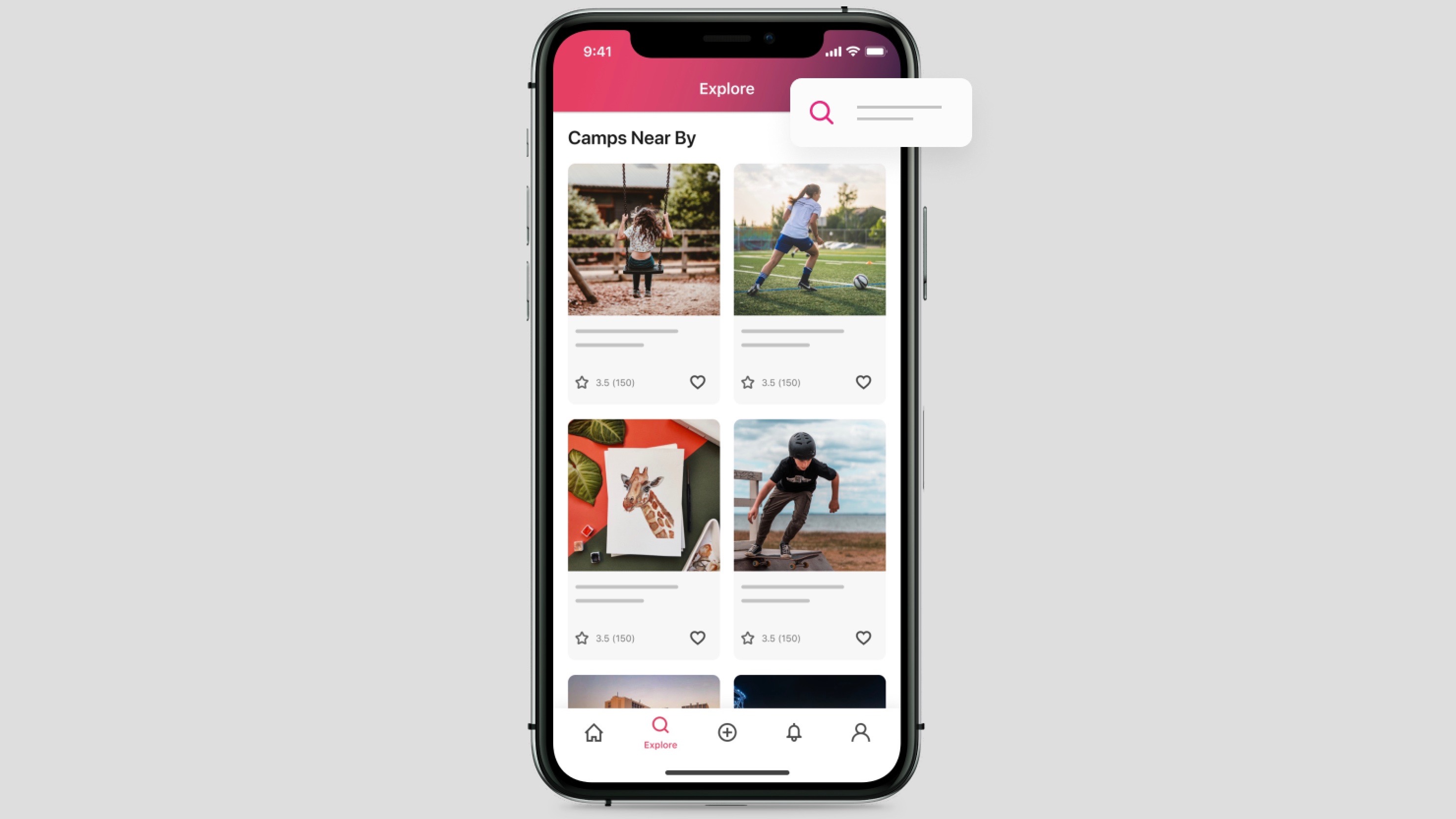It’s official, you are now a business. You have a website, blog, social media channels; you’ve got the whole nine. There’s one thing missing, though—your amazing new business lacks a Google listing.
Google My Business allows you to manage the information that’s pertinent to your company throughout Google’s products and platforms, including its search engine results pages, reviews, and instant content. If you are in the crowded summer camp space then this is even more important as you need to stand out from the crowd. If you dont have an updated Google listing then you're lost in the crowd.
You also have the autonomy to create content that lives on your biz’s page, take appointments, and view insights. This is your chance to make a lasting impression on your existing and prospective customers. Its vitally important that when parents search for your business they get the right, updated information. Checking back on your Google listing from time to time is a good way to do this.
So without further ado, here’s a step-by-step on how to register your company with Google My Business!
1: Navigate to google.com/business and click the green, MANAGE NOW button in the top right corner. If you’re using your smartphone, download the GOOGLE MY BUSINESS app.
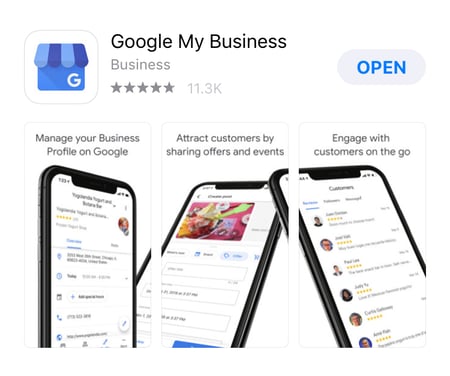
2: If you have a Google account, you’ll need to sign in. If not, you’ll need to create a Google account to successfully set up your business listing.3: Enter your biz’s name and click NEXT.
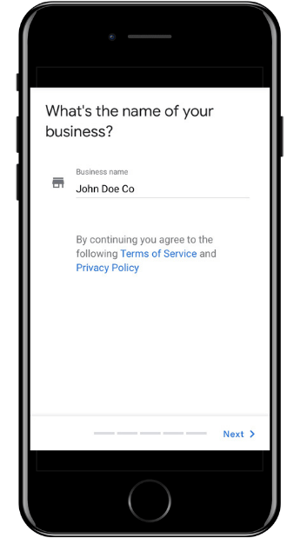
Want more traffic to your website? Become A Partner / Its FREE!
4: You’ll need to complete the ‘WHERE ARE YOU LOCATED?’ form.
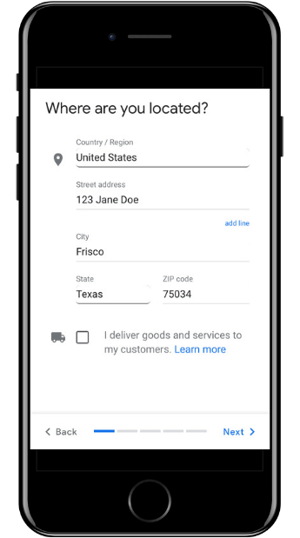
5: Choose the category that fits your business best.
READ : 5 Marketing Tips To Take To Your Grave
6: Input contact info and website URL for customers to access.
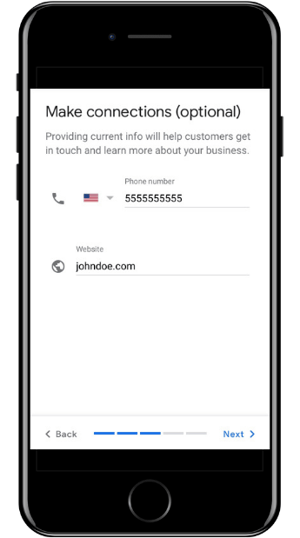
7: Choose your preferred verification method. If you’ve selected snail mail, you should receive a postcard in 5 days.
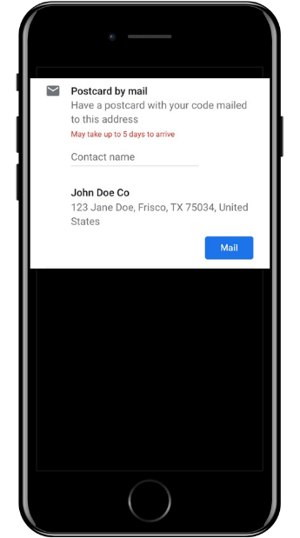
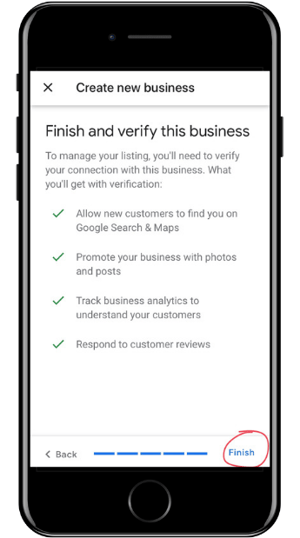
8.Until you’ve received your verification postcard in the mail, you may update your Google My Business dashboard. Here, you’re able to update your logo, business hours and description.
Can’t wait to Google your business!
Have suggestions for summer camps we should feature OR ideas on what we should write about? Please message us below in the comments.
Read Next : 5 Marketing Tips Every Small Business Needs